Customer Statement (email)
What is the Customer Statement email?
This is the email sent to the customer when you send them their customer statement.
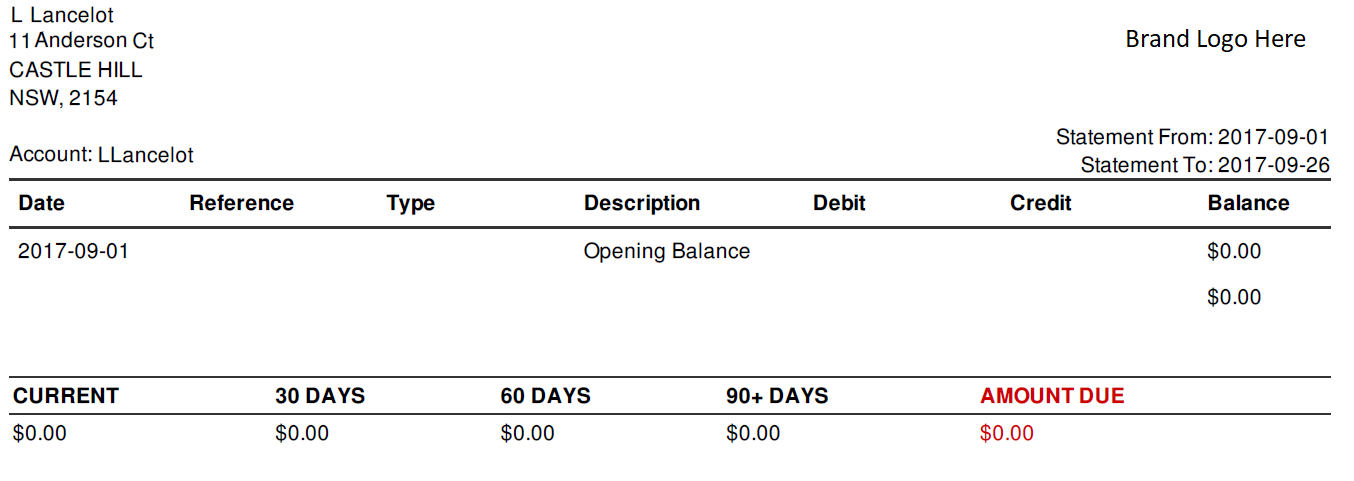
When does the Customer Statement email send?
This email can be sent automatically or manually when requested through a customer card. You can send it by:
- Navigate to Customers > View Customers & Prospects.
- Click on the customer profile you wish to send the customer statement to.
- Within the customer profile, click on the Account tab and click the Email or PDF Statement button.
How do I automate the customer statements?
To setup automatic statements from the Neto by Maropost dashboard:
- Navigate to Settings & Tools > All Settings & Tools.
- Click on Sales Orders & Invoices tab and click Invoice & Statement Settings.
- Scroll down to the Automated Customer Statements heading and click Turn on Customer Statements and select the statement period and the send day.
Accessing this template via SFTP
This template is stored here on the file server: /private/www/netosuite/SysDoc/emails/customer_statement_email/.