Dispatch Docket
What is a Dispatch Docket
Also known as a Packing Slip or Delivery Docket, a Dispatch Docket is a list of items placed on order and successfully packed.
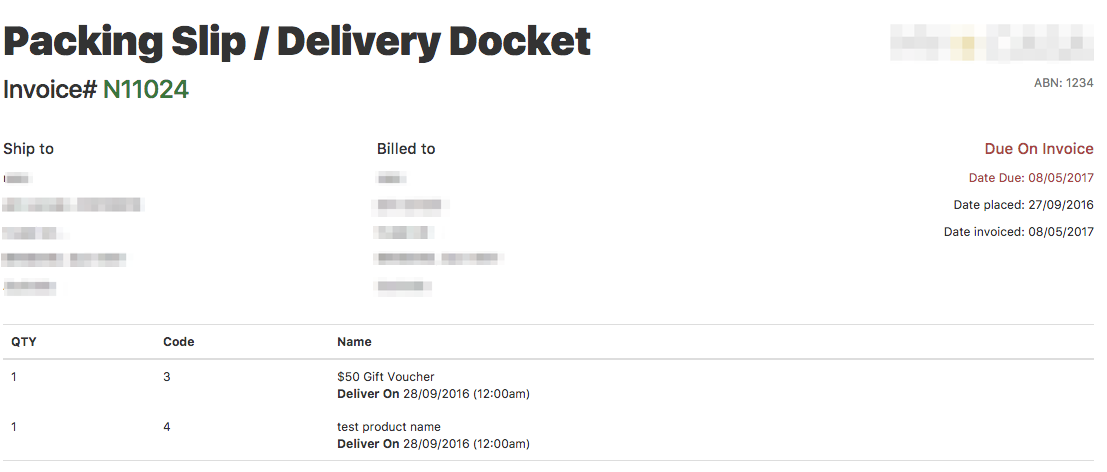
How to print a dispatch docket
- Navigate to Sales Orders > View Orders.
- Select the orders you wish to print dispatch dockets for, by checking the boxes next to each one.
- At the bottom of the page click Print and choose Delivery Docket.
Accessing Dispatch Dockets via FTP
All Dispatch Dockets are stored here on the file server: `/private/www/netosuite/SysDoc/printdocs/order/dispatch_docket.